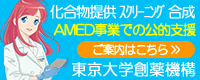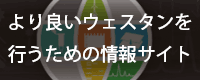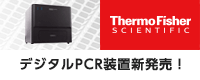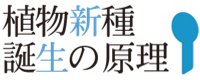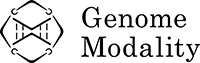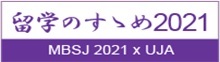Information for Organizers and Presenters
・MBSJ2021 will be held in a hybrid format, allowing both on-site and online participation.
・Zoom webinar will be used as the online platform for oral sessions (symposium/workshop/forum).
Live streaming only, no on-demand streaming will be available.
・The online platform for poster sessions will be the video call function, bulletin board function and messaging function of the online conference system "ONLINE CONF".
・For all presentations, regardless of whether on-site or online, the bulletin board function and messaging function of the online conference system can also be used for Q & A.
Index
Guidelines relating to presentation of research results
An important objective of the conference is to engage in lively debate and to exchange information by sharing the latest research results, including those that have not yet been published. In order to achieve this objective, we ask you to follow the guidelines set out below with respect to research presentations.
- The following behavior, which could seriously damage mutual trust among participants, is prohibited.
- Photographic, video or sound recording of raw data presented or displayed at the verbal presentation venue or the poster venue without the permission of the presenter.
- Disclosure of the contents of research to a third party via SNS or similar media without the permission of the presenter. - When making presentations, as far as possible, there should be no concealing of molecule names, methodologies, theoretical concepts or ideas that are central to the research.
- Presenters are to take responsibility for the handling of information relating to patent applications and the like.
Adopted September 14, 2018
Molecular Biology Society of Japan, 20th Board of Directors
For Organizers of Symposia / Workshops / Forums
1.1. Process and Timing
The organizers are expected to ensure that all presentations start and finish punctually as scheduled.
If there is any change on the program schedule, please let the staff know of the changes.
For symposia and workshops, staff will assist organizers with timing. If there is no request, remaining time for each presentation will be notified with bell signals as follows;
1 ring: 3 minutes to the end of presentation
2 rings: End of presentation - Start of discussion
3 rings: End of discussion (End of allotted time)
2.Arrival
For organizers who attend on-site
Please come to the “Time Keeper’s Desk” at the right-front of the room and let the staff know of your arrival no later than 15 minutes before the starting time of the session.
For organizers who attend online
The secretariat will send you the Zoom access information about two weeks before the session.
On the day of the session, please access Zoom 30 minutes before the start of the session, and the operator will explain how to proceed.
Please refer to the following manual for the information on how to operate Zoom.
For Presenters of Symposia / Workshops / Forums
1.Language
Language of presentations in symposia is English.
Language of presentations in workshops differs depending on each theme. (Language of each theme is indicated on Workshops page.)
All the presentation slides are to be prepared in English.
In principle, forums are conducted in Japanese.
2.Time Allocation
Please be aware that the time allocation for presentation and discussion differs depending on each lecture.
For symposia and workshops, staff will assist organizers with timing. If there is no request, remaining time for each presentation will be notified with bell signals as follows;
1 ring: 3 minutes to the end of presentation
2 rings: End of presentation - Start of discussion
3 rings: End of discussion (End of allotted time)
For forums, organizers are asked to manage timing and let the speakers know of it.
3.Presentation Method / Preview
For presenters who attend on-site
Presentations are to be given with your own laptop. Please do not forget to bring your laptop.
*No sound output is available. (Please see “Technical requirements for your laptop” below.)
Please bring your laptop at “Preview Desk” in the session room at least 15 minutes prior to the start of your session.
【Technical requirements for your laptop】
- Ensure that your computer is equipped with the proper monitor connector (either HDMI or D-sub 15 pin) as shown below. If your computer does not have one of these connections, please bring an appropriate converter with you.
- Be sure to bring an AC adaptor. Please note that voltage in Japan is 100V and the frequency ranges 50-60 Hz depending on the area (60Hz in Fukuoka). The socket is type A, which has two flat plug holes. If your laptop is not convertible, transformers and/or plug adaptors are necessary.
- Please deactivate the screen-saver and power saving mode of your laptop.
- A display, computer mouse, and keyboard will be prepared on the podium for you to operate by yourself.
| HDMI | D-sub 15 pin | |||
 |
 |
 |
 |
|
| PC side | Connector | PC side | Connector | |
For presenters who attend online
The secretariat will send you the Zoom access information on November 22 (Mon).
On the day of the session, please access Zoom 30 minutes before the start of the session, and the operator will explain how to proceed.
Please refer to the following manual for the information on how to operate Zoom.
Instructions for Poster Presenters
Submission of Presentation Data
All poster presenters including those who will present their poster on-site are required to submit a PDF file of their presentation data.
Submitted data will be released on the online conference system as soon as you register your data and will be available for viewing until December 3 (Fri).
In addition to the PDF file, a short talk video can also be uploaded to the online conference system.
Submission of a video is not mandatory, but it will allow participants to ask questions after grasping the essential points of your presentation.
We hope you will use it as a tool to enrich your discussions.
Poster Data Submission Period: by November 17 (Wed) *tentative~ November 30 (Tue)
Onsite Poster Presentation
1.Venue
Pacifico Yokohama Exhibition Hall, 1F (A+B+C)
2. Schedule
* Each poster will be displayed for one day.
| Posting: | 8:00 - 10:00 |
| Presentation/Discussion: | Odd-numbers 13:00-14:15 / Even-numbers 14:15-15:30 |
| Removal: | December 1 (Wed), December 2 (Thu) 19:00-19:30 December 3 (Fri) 15:30-16:00 |
*Any posters left after the removal time will be removed of by the Secretariat.
3. Poster Size
Each panel space for display is 90cm wide x 150cm high.
The presentation title, name of the author(s), and affiliation(s) should be written on the top of the poster in large letters that can be seen from a distance of at least 5m.
The text of the contents of the poster should be large enough to be read from 2m.
Figures and tables also should be as large as possible.
[Example]
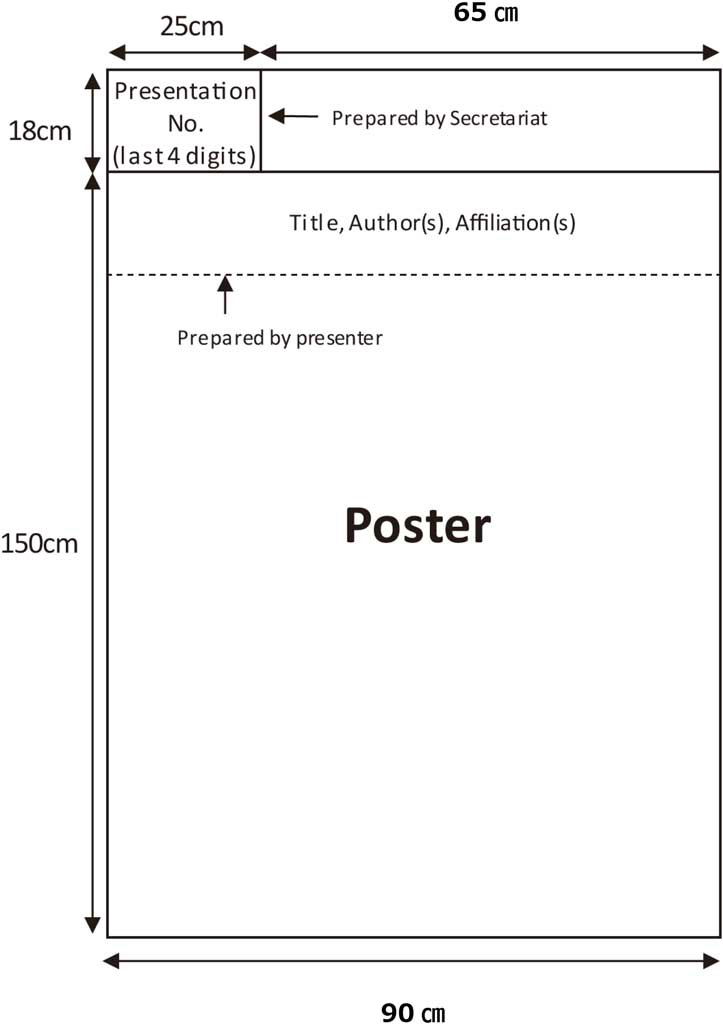
* The poster number is attached to the upper left of the panel.
Please use the panel with your poster number.
* Ribbons for presenters and pushpins will be placed on the poster panels.
Online Poster Presentation
You can have live discussions by using the video call function of the online conference system.
Poster presenters are asked to access the system at the designated time for their poster presentation and conduct discussions online.
In preparation for discussing smoothly on the day of the conference, we will do a trial that you can try to use this Video Call.
< Date and Time >
- 4pm-5pm on Thu, 18th Nov
- 2pm-4pm on Fri, 19th Nov
- 3pm-5pm on Mon, 22nd Nov
- 12pm(noon)-2pm on Wen, 24th Nov
- 10am-12pm(noon)on Fri, 26th Nov
* Please attend at your convenient time during the above.
* The time it takes is about 5-10 minutes.
< Recommended System Requirements >
- Device : Only PC
- OS
Windows:Edge / Chrome Latest Version
Mac:safari / Chrome Latest Version
* Please update in advance.
< Steps for Trial >
1. Click the URL below and login with ID and password for the viewing site that will be announced by Email on 17th Oct.
*Please note that it is different from the ID and password for the registration site.
https://mbsj.gakkai.online/
2. After login click this URL.
"1P~", "2P~"
https://mbsj.gakkai.online/poster_presentations/7708
"3P~", "LBA"
https://mbsj.gakkai.online/poster_presentations/7709
3. Scroll the page and click “Go to Discussion Area”
(Please scroll down on where there are no letters and documents.)
4. About the steps after this, please refer this document.
https://huckleberry-demo.s3.ap-northeast-1.amazonaws.com/manual_uploads/ONLINE+CONF+Procedure+Manual+-Video+Call+Trial-+%EF%BC%88MBSJ2021%EF%BC%89.pdf
5. Talk with the staff in the room, and check if you can hear his/her voice and he/she can hear your voice and see your video.
< In Case of Trouble >
If you try the steps above and have any questions or problems,
please enter the zoom below and ask the staff.
*This zoom is open only during the trial time.
==========
https://zoom.us/j/5548456167?pwd=OXUyZ2paNGVEZTVOOVNlNjRBdWNSZz09
ID: 554 845 6167
Passcode: 227xUj
==========
< Contact >
If you have any questions before the trial, please email here.
support@gakkai.online (ONLINE CONF Secretariat)