For Presenters
This meeting will be held in hybrid format: on-site (Kumamoto) and online. Basically, presenters who live in Japan are to deliver their presentations on-site, those who live outside of Japan or appointed presenters who encounter difficulties in on-site participation will deliver online presentations.
All poster presentations and discussions will be conducted online only.
Index
- On-site Presenters: Overview Talk, Symposium, Workshop(oral), Technical Seminar, Clinical Seminar, Afternoon Seminar and Evening Seminar
- Speakers of Appointed lectures: Symposium, Technical Seminar, Clinical Seminar, Afternoon Seminar and Evening Seminar, who live outside of Japan or who live in Japan but are not able to participate on-site
- Presenters of Workshop (Poster)
On-site Presenters: Overview Talk, Symposium, Workshop (oral), Technical Seminar, Clinical Seminar, Afternoon Seminar and Evening Seminar
Please note that formats differ depending on sessions.
Hybrid format
Overview Talk、Symposium、Technical Seminar、Clinical Seminar、Afternoon Seminar and Evening Seminar
On-site format
Workshop(Oral/Poster)* No online distribution
1. Preparation
Language and time
Please see below for language and time of each session.
| Program | Slide Language | Presentation Language | Time |
| Overview Talk | English | Decided by chairs | 30 minutes *OT05: 20 minutes |
| Symposium | English | English | Each chair decides allocation of times. The meeting secretariat will inform each speaker of her/his presentation time. |
| Workshop(oral) | English | English | Presentation times differ according to sessions. Read here. |
| Evening Seminar | Arbitrary | Arbitrary | 45 minutes |
Creating Presentation Slides
・The aspect ratio of presentation slide is either 4:3 or 16:9. We recommend 16:9.
・No audio recording in presentation slides.
・Use regular font style.
・Use of “Presenter View” is not available during presentations.
<Precautions for use of video and animation>
You can add videos or animation to your presentation slides. Please bring your presentation files stored on a USB flash drive to Presentation Preview desk and check if your presentation files are displayed correctly on the monitor.
・If you are a PC user, make sure to use videos and animations that can be played with standard Windows Media Player.
・We cannot accept the presentation files if exclusive codes such as MPEG2, DivX, Canopus codecs or SONY DV codecs are used.
・If you are a Mac user, please bring your own computer.
*Presentation files of presenters in Room G, H and I are received only in the presentation rooms. Please kindly understand that we cannot accept computers in those rooms. You are asked to verify the operation of your presentation files under Windows environment in advance. Save those files on a USB flash drive and give the drive to the operating staff.
Disclosure of COI (Conflict of Interest)
You are required to disclose your COI status on your second slide (the slide following the title slide).
Please read here for detailed information.
<Presenters who belong to companies>
Show your company name on the first slide. You don’t need to disclose your COI status on the second slide if you don’t have any financial relationship with companies other than the one you belong.
If you do, you need to disclose your COI status on your second slide.
2. Submitting presentation files to Presentation Preview Desk
(1) Presenters in Room A, B, C, D, E and F
Please bring your presentation files stored on a computer or a USB flash drive to Presentation Preview Desk 20 minutes prior to your session and check your presentation files are displayed correctly. You cannot modify your presentation file at the desk.
Presentation Preview Desk (For presenters in Room A, B, C, D, E and F)
Place: Entrance lobby 3F, Kumamoto-Jo Hall
Open at 8:00 a.m. every day during the meeting
<Notes on bringing computer>
Bring back up data of your presentation stored on a USB flash drive. We kindly ask you to have backups of your computer content to protect data from accidental loss.
After verifying the operation of your presentation file at Presentation Preview Desk, please go to Operator’s seat in the presentation room and give your computer 20 minutes prior to your presentation time. Pick up your computer after your presentation.
・Deactivate password lock, screen-saver, virus scan and power-saving mode in advance.
・Bring AC adaptor for your computer.
・A D-sub pin or HDMI monitor connector is necessary to connect your computer to the projector equipment in the presentation room. If your computer has a special-format monitor output terminal, bring a monitor connector cable as well.
<Notes on bringing USB flash drives>
・Store your presentation files on the USB flash dive.
・Use your presentation number and your name as the file name for your presentation.
i.e. Si-01 Taro Yamada
(2) Presenters in Room G, H and I
Please bring your presentation files stored on a computer or a USB flash drive to Operator’s seat in the presentation rooms 20 minutes prior to your session and check your presentation files are displayed correctly.
If you use Mac computers or use presentation files containing videos and animation, please verify the operation of your presentation files under Windows environment in advance. Store those files on a USB flash drive then give the drive to the operators.
<Notes on bringing USB flash drives>
・Store your presentation files on the USB flash dive.
・Use your presentation number and your name as the file name for your presentation.
i.e. Si-01 Taro Yamada
3. Delivering presentations
For on-site presenters
Preview
Please bring your computer or USB flash drive to the Preview Desk prior to your session.
Arrival
Come to the Operator’s seat in the presentation room 20 minutes prior to your presentation time.
Question-and-Answer
Chairs will lead the Question-and-Answer.
Please answer to questions from on-site participants when chairs ask you to do so. As for questions at the hybrid session, please answer to those after chairs read out.
Speakers of Appointed lectures: Symposium, Technical Seminar, Clinical Seminar, Afternoon Seminar and Evening Seminars, who are not able to participate on-site
Basically, presenters who live in Japan are to deliver their presentations on-site. Those who live outside of Japan or who encounter difficulties in on-site participation will deliver online presentations.
Delivering online presentations
(1) Live presentations
The meeting secretariat will send the speakers the panelist link by email. Please enter the meeting room 15 minutes prior to your presentation time and start your presentation time when the time to start comes.
Please feel free to visit Zoom Connecting Desk if you have concerns for connecting Zoom.
<Zoom Connecting Desk>
Open hours: 30 minutes. From 45 minutes to 15 minutes before your session time.
(example: If your session start at 9:00 a.m., you can access to the Zoom Connecting Desk between 8:15 and 8:45)
Zoom Connecting Desk URL: The meeting secretariat will notify by email.
Question-and-Answer
Chairs will lead the Question-and-Answer. Please answer to questions from both on-site and online participants when chairs ask you to do so. Chairs will read out questions from online participants before they ask you to answer those. In case you cannot hear voices of on-site participants, chairs will assist you.
(2) Video presentations
Record your presentation and send the recording to the meeting secretariat in advance. Operating staff will play your presentation video at your scheduled presentation time, it will be displayed at the screen in the presentation room and distributed with Zoom.
Please refer to Recording and Uploading manuals for detailed information.
Video format; MP4
Deadline for submission of videos: Wednesday, November 30
*If we don’t receive a presentation video from you by the deadline, your video may not be able to be displayed or distributed at the meeting.
How to submit: Please refer to the Uploading Manual below.
There will be no Question-and-Answer for video lectures.
Presenters of Workshop (Poster)
(1) Rooms and schedule
| Presentation number | Date | Set up | Presentation (odd number) | Presentation (even number) | Removal |
| WS01-WS10 | Dec. 7 (Wed) | 8:30-9:00 | 17:00-17:45 | 17:45-18:30 | 18:30-19:00 |
| WS11-WS21 | Dec. 8 (Thu) | 8:30-9:00 | 16:55-17:40 | 17:40-18:25 | 18:25-18:55 |
| WS22-WS31 | Dec. 9 (Fri) | 8:30-9:00 | 14:30-15:15 | 15:15-16:00 | 16:00-16:30 |
*All posers remaining after the removal time will be discarded by the meeting secretariat.
(2) Presentation guidelines
- On your designated panel, you will find the ribbon for presenter and thumb tacks.
- Presentation format and time
The poster session is a free-debate style. Attach the ribbon on your chest and stand in front of your poster during your presentation and discussion time. - Size of poster panel: 900mm wide X 2,100mm long. There will be a poster number display (size: 182mm wide x 257mm long) at the upper left of the panel.
- Prepare the title display (size 700mm wide x 200mm long) which includes title, institution(s) and author(s).
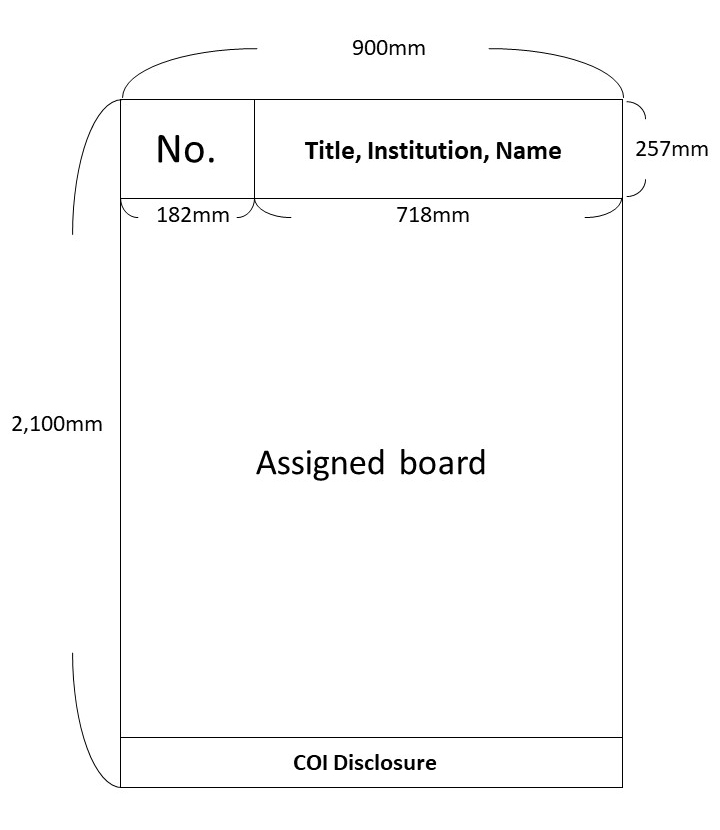
- Disclosure of COI (Conflict of Interest)
You are required to disclose your COI on the bottom of your poster. NO COI disclosure on presentation slide is required. Please follow the regulations on COI (click here), show names of companies and type of relationships with them if you have conflict(s) of interest to disclose. If you don’t have any financial relationships, you just state “I have no financial relationships to disclose” on your poster. - There will be chairs in the corner of the poster session room. You are welcome to use those anytime.
