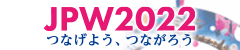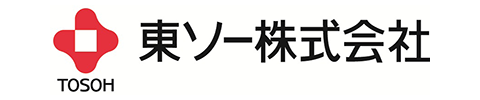Basically, presenters and chairs are required to participate on-site.
In case of difficulty to show up at the on-site venue, it can be dealt with online presentations.
To Chairs
To Chairs coming on-site
Please arrive at the chair’s seat in the session room at least 20 minutes prior to the session with your laptop. Please access the Zoom URL distributed by the secretariat and start the session.
(Please proceed the session same as usual ZOOM meetings which are conducted at office / home.)
ZOOM access information :
The ZOOM access information will be sent about 10 days before the meeting by the secretariat.
Internet access :
As LAN cables will be prepared by the secretariat, there is no need to bring Pocket Wi-Fi, etc. If you need any other accessories for connection, please kindly bring them.
Camera / Microphone :
Please use a laptop with built-in camera or an external camera, but not required.
Microphones will be prepared at the session room. (No using laptop’s internal microphone.)
Connection of LCD projector :
As LCD projector will connect to our computer, there is no need to bring any accessories for connection.
Timekeeper :
Remaining time for each presentation will be notified with bell signals.
Response to questions from online participants :
Online participants can ask through chat (text) or audio.
Please read aloud questions via chat (text) and ask presenters.
To Chairs attending online
In case of difficulty to show up at the on-site venue, please contact the secretariat by email.
Please access the Zoom URL distributed by the secretariat at least 20 minutes prior to the session. Our staff will explain how to proceed the session then.
(The ZOOM access information will be sent about 10 days before the meeting by the secretariat.)
To Presenters
To Presenters coming on-site
Please bring your laptop and arrive at the speaker’s seat in the session room at least 20 minutes prior to the session.
Please access the Zoom URL distributed by the secretariat. When it is your turn, please start your presentation with screen sharing of your slides.
(During your presentation, remain seated same as usual ZOOM meetings at office / home.)
ZOOM access information :
The ZOOM access information will be sent about 10 days before the meeting by the secretariat.
Internet access :
As LAN cables will be prepared by the secretariat, there is no need to bring Pocket Wi-Fi, etc.
If you need any other accessories for connection, Please kindly bring them.
Camera / Microphone :
Please use a laptop with built-in camera or an external camera, but not required.
Microphones will be prepared at the session room. (No using laptop’s internal microphone.)
Connection of LCD projector :
As LCD projector will connect to our computer, there is no need to bring any accessories for connection.
Presentation slides :
Aspect ratio : “4:3” or “16:9”
Language : English
*Attention : Do not select "Use Presenter View" of slideshow tab in PowerPoint during screen sharing by ZOOM.
Time Allocation :
| Symposium / Workshop : | Please be aware that the time allocation for presentation and discussion differs depending on each lecture. Please refer |
Young Scientist Award Symposium : 15 minutes (Presentation 12min、discussion 3min)
Oral presentation・Student Oral presentation : 12minutes (Presentation 10min、discussion 2 min)
Timekeeper :
Remaining time for each presentation will be notified with bell signals.
To Presenters attending online
In case of difficulty to show up at the on-site venue, please contact the secretariat by email specified “Presentation number” and “name”.
Please access the Zoom URL distributed by the secretariat at least 20 minutes prior to the session. Our staff will explain how to proceed the session then.
(The ZOOM access information will be sent about 10 days before the meeting by the secretariat.)