Presentation Guidelines
We humbly ask all presenter to deliver their presentations on-site.
1.COI (Conflict of Interest) Declaration
All the presenters are requested to disclose any Conflict of Interest (COI) relevant to the presentation. }
Please refer to the COI guidelines issued by PSJ (http://physiology.jp/society/download/) for the details.
2.Oral Presentation Guidelines
1)Language
| Session | Presentation | Q&A |
| Plenary Lectures | English | English |
| Hagiwara Memorial Lecture / S. Tahara Memorial Lecture | English | English |
| Special Lectures | English | English |
| Educational Lecture/ Model Lecture | Japanese | Japanese |
| Symposia | English* | English* |
| High school/ Undergraduate Students Sessions | Japanese | Japanese |
*Some of those sessions will be conducted in Japanese. Please refer to “At a Glance”.
2)Presentation Time
| Session | Presentation | Q&A |
| Plenary Lectures | 60 min. | 0 min. |
| Hagiwara Memorial Lecture / S. Tahara Memorial Lecture | 50 min. | 10 min. |
| Special Lectures | 45 min. | 5 min. |
| Educational Lecture/ Model Lecture | Allotted by organizers | |
| Symposia | Allotted by organizers | |
| High school Students Sessions | 5 min. | 3 min. |
3)Presentation slides
- Prepare PowerPoint presentation slides.
- The aspect ratio of presentation slide is either 16:9 or 4:3. We recommend 16:9.
- You can add videos or animation to your presentation slides. Please note that your presentation slides may not be distributed smoothly online if those include videos or animation.
- No audio recording in presentation slides.
4)Presentation
- Use your own computer to deliver your presentation.
- Bring the AC adaptor for your computer.
- Please come to the operator’s seat in the session room 10 minutes prior to your session.
- Wi-Fi dedicated for presenters is available. Please log into the Zoom and give your computer to the operating staff.
- Please set both the video and the microphone off.
- When your turn comes, bring your computer to the podium and share screen. Please start your presentation after confirming your computer screen is displayed on the screen in the session room.
5)Online presentation
- If you cannot attend the meeting in-person due to uncontrollable circumstances, please enter the Zoom meeting room 15 minutes prior to your session from the link the meeting secretariat sends.
- Please set both the video and the microphone off and wait in the backstage if the previous session is in progress.
- Share your screen and start your presentation when the chair asks you to do so. Please set both the video and the microphone off except during your presentation and Q&A times.
3.Poster Presentation Guidelines
Poster presentations are to be delivered on-site only. Poster presentations cannot be delivered online.
1)Poster Preparation
- Please prepare your poster according to the following panel size and figure.
The usable area of the poster panel: Height 180cm Width: 90cm - Please include your Abstract Title. Author Name. and Affiliation in the upper portion of the poster.
- Poster must be prepared in English. Hight school and undergraduate students are to prepare their posters in Japanese.
- All presenters are required to make a disclosure about the state of conflict of interest and it should be stated at the bottom of your poster. Please refer to “1.COI (Conflict of Interest) Declaration” for more information on COI.
2)Time
| Set Up | Poster Viewing | Presentation/Discussion | Removal |
| 8:30-9:00 | 9:00-17:00 | 12:10-13:10(Free discussion*1) 13:10-14:10(Core time*2) |
17:00-17:30 |
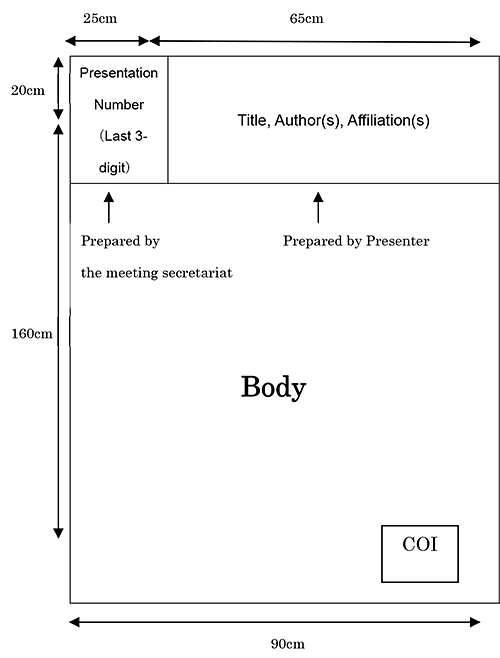
*1 Luncheon seminars will be held during the free discussion time. Presenters don’t necessarily have to stay in the poster session room. You can stand in front of your poster and answer questions or have discussion if possible.
*2 Presenters must stand in front of their posters, give presentations and have discussions during the core time.
3)Poster presentation
- Place your poster on the panel indicated by your presentation number within the designated set up time. Remove your own poster in the designated removal time. On your designated panel, you will find thumb tacks for placing your poster. Please do not use glue or tape.
- Attach the ribbon on your chest and stand in front of your poster during your presentation and discussion times. There will not be a chairperson proceeding the poster sessions.
- All posters remaining after the removal time will be discarded by the meeting secretariat.
- The organizer and secretariat will not be held liable for any theft, loss or damage of posters.
Don't Miss Out!
Aenean massa feugiat imperdiet a scelerisque et morbi tempus massa tincidunt vitae libero aenean tincidunt molestie.
