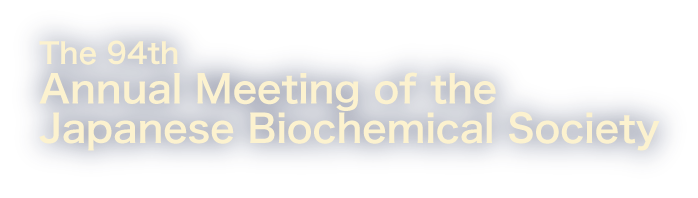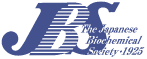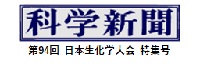We invite submissions of Late-Breaking Abstracts from researchers who are advancing their researches after the deadline of regular abstract submission. We look forward to receiving papers based on latest research achievements.
August 20 (Fri) ? September 10 (Fri), 17:00 JST
*Please read “Presentation Style / Notes”before submitting a Late-Breaking Abstract.
*Closed
Presentation Style / Notes
Presentation style: video-recorded presentations only. There will be no distinction of oral and poster.
Please prepare a presentation video with Zoom video recording or by recording audio in your PowerPoint presentation slides.
Presenters are to upload their video files. Detailed information on preparing presentation video will be available on our website.
Late-Breaking Abstracts will not be included in the meeting program but will be available on Abstract browsing system.
We will not accept submissions of Late-Breaking Abstracts nor modifications to submitted once the submission period for Late-Breaking Abstracts has been closed.
Requirement
- You must be a JBS member and complete the payment of annual membership fee for this year to submit a Late-Breaking Abstract.
If you are not a member, apply for membership beforehand. For members, we recommend you complete payment for annual membership fee at your earliest convenience. - You can submit only ONE paper as a first author/presenter. (Symposium speakers cannot submit abstracts for regular presentation.) However, you can be a co-author for other papers.
Abstract Submission Guidelines
- Online Abstract Submission
- Oral Presentation
- How to fill Abstract From
- Edit / Withdraw Submitted Abstracts, Notifications of Acceptance
1. Online Abstract Submission
Prior to the submission
In the process of your abstract submission, you are required to enter your advance registration ID. If you have not registered yet, please complete the registration procedure for participation first.
Click here for Advance RegistrationOnline Submission System (UMIN)
Your abstract is submitted via UMIN system. If you have any questions regarding the system, please refer to the FAQ page of the UMIN system.Presentation Topics
Select your first choice and second choice from Presentation Topics.JBS Membership Number
Presenter’s JBS membership number is to be entered. If your membership application is in process, please enter “9999999” instead.
If you forget your number, please contact the JBS Secretariat
(Tel: +81(0) 3-3815-1913, E-mail: jbs-ho@jbsoc.or.jp)
▲Abstract Submission Guidelines
2. Oral Presentation
Call for papers for Oral Presentations
There will be no distinction of oral and poster, video-recorded presentations only.
Although there remain a question asking you whether you wish to apply for Oral presentation in the submission system, there will be no distinction of oral and poster presentations since it’s a virtual meeting. Please note that you must choose “Wish to apply for Oral presentation” to apply for Young Scientist Award.-
Young Scientist Award
Please note that Late-Breaking Abstracts are not eligible for the award.
You don't need to answer the question regarding “Young Scientist Award” on the submission system. Even if you answer it, your submission will not be eligible for the award.
▲Abstract Submission Guidelines
3. How to fill abstract form
[Attention]
The abstract you submit for JBS2021 will be recorded. The abstract must be prepared for JBS2021 and cannot be identical nor extremely resemble to the abstracts which you have already presented at other conferences.
Alphabetical notation of authors’ names
On the author index page, names of authors will be shown in alphabetical order by alphabetical notation of authors’ names which you enter on abstract submission form. The name of one author cannot be shown consecutively in the index page, if the alphabetical notations of her/ his name are entered differently.Key Technology
Enter “Key technology” which you are looking into, such as essential technology of your research or technologies expected to be developed to advance your research.-
Length of Abstract
The length of an abstract body should be 2,315 characters or less including a title, names of authors, affiliations, abstract body and keywords. Receipt Code and Password
Receipt Code and password should be retained.
You will receive an automatically-generated confirmation email including Receipt Code after you complete the online abstract submission. You need both the Receipt Code and a password you create in the submission system to view and edit your abstract.-
Register email address
Enter the presenter’s email address into the submission form. Please make sure to enter correct address since all important notices including an acceptance notice will be sent to the address.
You will receive an automatically-generated confirmation email upon completion of the submission. If you do not receive it, the registered email address may be incorrect or your submission has not been completed successfully.
In this case, please visit “Edit/ Withdraw” page and see if the registered email address is correct. Please correct it if it is incorrect. If you are unable to login to this page, please start online submission from the beginning again.
▲Abstract Submission Guidelines
4. Edit/ Withdraw Submitted Abstracts, Notification of Acceptance
-
Edit submitted abstracts
You can edit your submitted abstract during submission period as many times as you need. You will receive an automatically-generated email confirming your edition every time you edit.
Submitted abstracts cannot be edited once the submission period has been closed. Withdraw submitted abstracts
You can withdraw submitted abstracts during the submission period. Visit “Edit/ Withdraw” page and click “Withdraw” button to withdraw. You will receive an automatically-generated email confirming your withdrawal.
Submitted abstracts cannot be withdrawn once the submission period has been closed.Notification of Acceptance/ Rejection
Notifications will be sent to your registered email addresses in late September. We recommend you register an email address other than free email addresses. The notification may not be sent to free mail address successfully. We appreciate your understanding that the decision on abstract acceptance is entirely up to the Program Committee.Creating presentation video for the online meeting
Start preparing your presentation video upon submitting the abstract. You can revise and upload your presentation video as much as you need until the submission period is closed.
Please note that the presentation video cannot be deleted (withdrawn) once you upload it.Deadline for uploading presentation videos: Friday, October 22, at 12:00 p.m. (Japan time)
*If you are concerned that your presentation video becomes available for the online meeting, you can submit the abstract only.
▲Abstract Submission Guidelines
Posting abstracts online
Abstracts of special lectures, symposia and accepted regular presentations will be posted on our “Program Searching &Browsing System” and “Program Searching &Browsing App”.
Access AuthorityEveryone has access to the meeting program including lecture titles, authors’ names and affiliations, however, only JBS members can browse whole abstracts.
Both browsing system and App will be available in the late of October (tentative).
You can access to the system from this meeting website. You can access to the system from JBS member page after April 2022.
Late-Breaking Abstract Submission Screen
| Late-Breaking Abstracts |
|---|