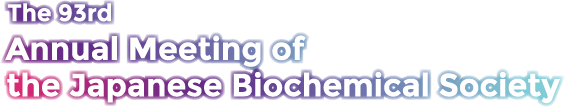What is Confit?

Program searching / Abstracts browsing
- ・You can search programs or brows abstracts with it.
- ・You can bookmark papers you are interested.
- ・My schedule function.

Zoom viewing
- ・It enables you to deliver or view presentations in your office or home.
- ・It allows a better view of presentation slides comparing to screens at the conference rooms.
- ・It enables checking other sessions conducted at the same time very easily.

Browsing video-streaming
- ・You can view as much presentation videos as you want.
- ・You can send questions to presenters using the comment function.
- ・Presentation videos are NOT downloadable.

Browsing PDF presentation slides
- ・You can brows PDF presentation slides of lectures delivered with Zoom.
- ・No downloading nor copying of PDF presentation slides

Interaction among participants
- ・You can like or comment on presentations you brows.
- ・You can post your profile or exchange messages.
- ・Participants can build and deepen their connection through the virtual meeting.
Browsing Period
Abstract Browsing: September 1-December 25
Streaming Distribution: September 14-30
Requirements to use Confit
You need to complete the online registration and payment of the registration fee.
ID and password will be informed on September 1 via email.
By the day before the meeting
1 Download Zoom
You need to download Zoom to your computer or tablet.
Click here to start downloading.
2 Read Zoom Viewing Guidelines
You are requested to read through the Zoom Viewing Guidelines and prepare for the virtual meeting.
3 Test Zoom connection
We strongly recommend you test the Zoom connection prior to the meeting.
Free testing:https://zoom.us/test