Information for Chairs and Presenters
Information for Chairs and Presenters
Requesting Concerning Use of Color in Presentation Materials
- Images of two-color staining or DNA chips should be displayed in green and magenta, not in red and green.
- Three or more strains should be displayed not only as composites containing all three colors but also with two most important colors shown alone in green and magenta. (Alternatively, images of each channel can be displayed separately.)
- In graphs and explanatory figures, it is extremely difficult to match colors shown in two separate places. For this reason, do not use only color-coded descriptions or legends for different items but also write them directly into figures. Do not differentiate between items by using different colors, but rather with different types of lines, shapes/symbols, or various types of hatching.
- On a dark background, please use white, yellow, or orange letters rather than thin, red or blue ones as much as possible.
1.For Organizers/ Chairpersons
Arrival
Punctuality and Timing
Organizers and chairpersons are expected to ensure all presentations start and end punctually as scheduled.
If there are any changes in the program, please inform meeting staff in the session room.
Meeting staff will assist with timing. Please let them know if you have any requests on reminder bells. The bells will be sounded as follows unless there is no request:
ONE ring: 2 minutes remaining
TWO rings: End of presentation and start of discussion
THREE rings: End of discussion. Allotted time is up.
2.For Presenters of Symposia
1.Language
Presentation language differs depending of sessions. (Refer to “At a Glance” in the Program page(Around mid-October) for presentation language of each session.)
2.Time
3.Presentation Instrument
Presentations are restricted to electrical presentations using your own laptop computer.
(Please refer to “Technical requirements for your laptop”.)
You can use a laser pointer equipped with the session room.
4.Preview
5.Audio output
Audio output is not available
3.For Oral Presenters
1.Language
2.Presentation Time
Time allocation: 10 minutes per presentation (8 minutes for presentation, 2 minutes for discussion)
Meeting staff will inform presenters of the time with bell signals. The bells will be sounded as follows:
ONE ring | 2 minutes remaining | 6 minutes passed |
|---|---|---|
TWO rings | TWO rings End of presentation and start of discussion 8 minutes passed | 8 minutes passed |
THREE rings | End of discussion. Allotted time is up. | 10 minutes passed |
3.Presentation Instrument
Presentations are restricted to electrical presentations using your own laptop computer.
(Please refer to “Technical requirements for your laptop”.)
You can use a laser pointer equipped with the session room.
4.Preview
5.Audio Output
Audio output is not available.
【Technical Requirements for Your Laptop Computer】
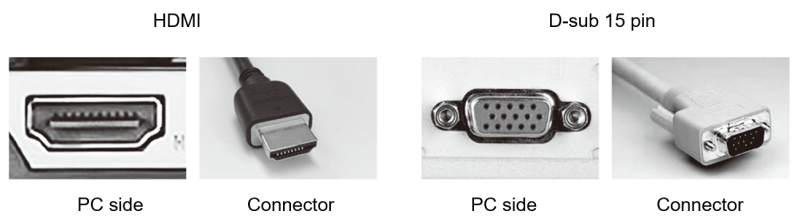
② Be sure to bring an AC adaptor. Please note that voltage in Japan is 100V and the frequency ranges 50-60 Hz depending on the area (50Hz in Nagoya). The socket is type A, which has two flat plug holes. If your laptop is not convertible, transformers and/or plug adaptors are necessary.
③ The screen size of the presentation slide is 4: 3.
④ Please deactivate the screen-saver and power saving mode of your laptop.
⑤ A display, computer mouse, and keyboard will be prepared on the podium for you to operate by yourself.
6.Young Scientist Award
Young Scientist Award will be selected from oral presentations made by those who applied to this award.
Applicant eligibility: students or those who earned a bachelor’s degree, master’s degree or PhD within 3 years.
The winners will be judged by oral presentations on the day of the conference, and the winners will be posted on the conference website at a later date.
5.For Poster Presenters
1.Poster Session Room
2.Timeline of posting, presentation, discussion and removal
| Date | Nov. 9-11 | |
| Posting | 8:30-9:00 | |
| Presentation / Discussion | Odd No. | 15:00-15:45 |
| Even No. | 15:45-16:30 | |
| Removal | 16:30-16:40 | |
3.Poster guidelines
- Display location
The last 3-digit number of presentation numbers is shown at the upper left corner of each panel. Please find your number and put up your poster.
Tacks for putting up posters will be prepared at each panel. See “Access & Maps“ page to find your panel location. - Panel & Text Sizes
Poster Panel Size: W90cm x H150cm (W35.4in x H59in)
Indicate your presentation title, author(s), and affiliation(s) at the top of poster.
The letter size of these should be large enough to be clearly read at least 5m (16.4ft) away.
Text on the poster body should be written large enough to be read 2m (6.5ft) away.
Illustrations and charts should be shown as large as possible. - Mark of Presenter
Place a small circle mark on the left of the presenter’s name. - Language
Presentation and discussion can be made in either Japanese or English by presenter’s choice. For posters written in Japanese, please indicate title, author(s) and affiliation(s) in English as well. - Removal
Remove your poster when the poster session time is over. The Secretariat will not keep nor return posters.
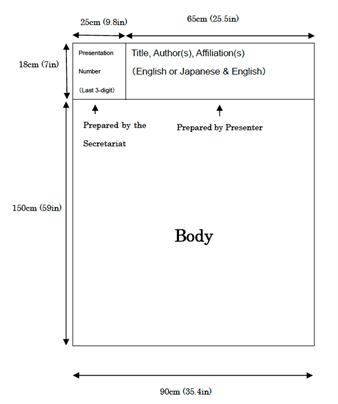
*See “Access & Maps“ page to find your panel location.

Hitotsubashi Bekkan 4F, 2-4-4, Hitotsubashi, Chiyoda-ku, Tokyo 101-0003 , JAPAN
(c/o A & E Planning, Co., Ltd)
TEL:+81-3-3230-2744 FAX:+81-3-3230-2479
E-mail:jbs2022@aeplan.co.jp
25-16 Hongo 5-chome, Bunkyo-ku, Tokyo 113-0033, Japan
TEL:+81-3-3815-1913 FAX:+81-3-3815-1934
E-mail:jbs-ho@jbsoc.or.jp
