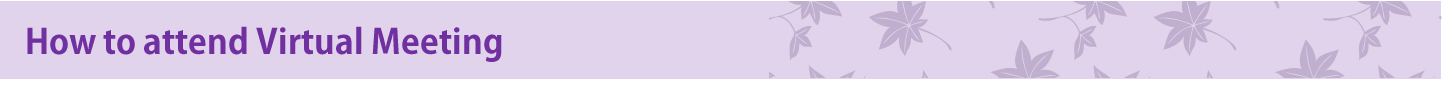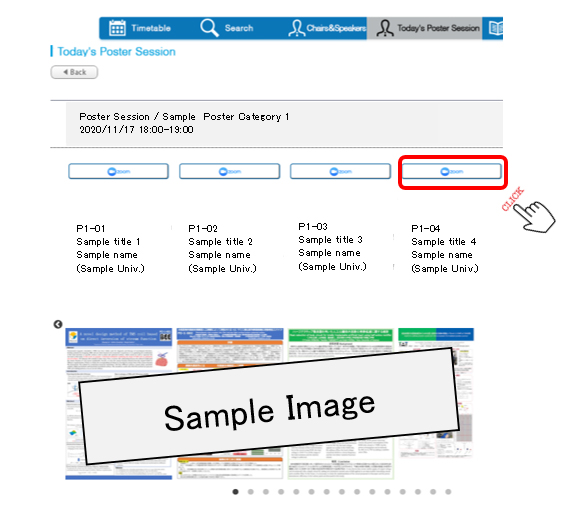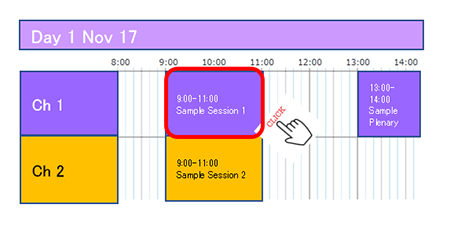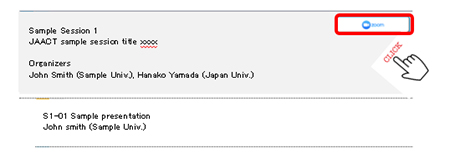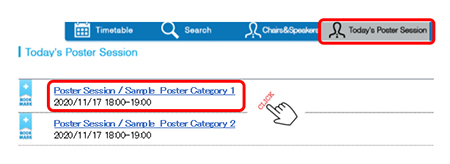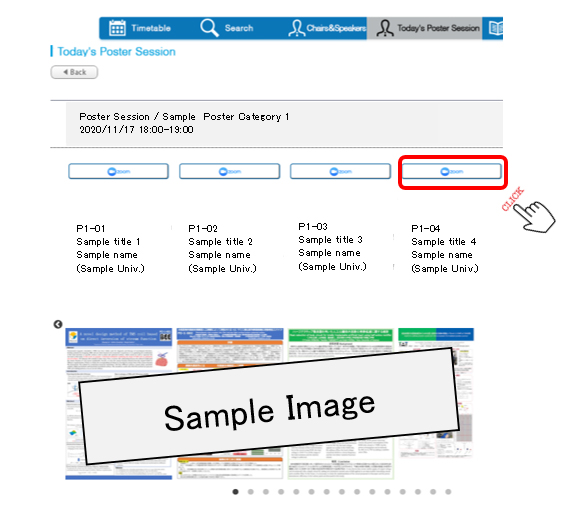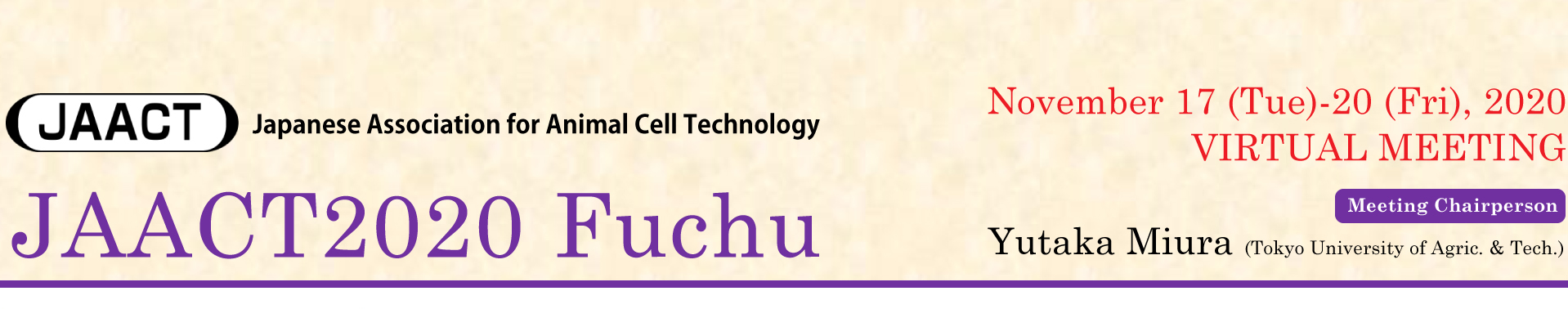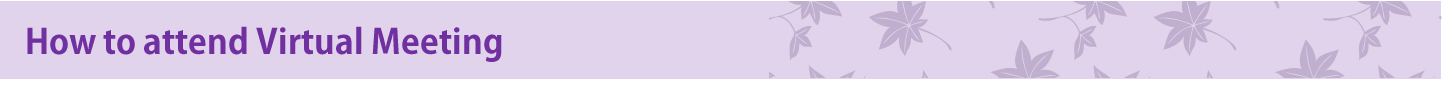
The Virtual Meeting website is scheduled to open on November 9th (tentative) and login ID & password for browsing the site will be distributed to participants on the same day .
This page shows how to use the Virtual Meeting site.
How to attend sessions
| ① |
Click a session you prefer to attend on the timetable.
※Attention: Not available to watch sessions which have already ended.
|
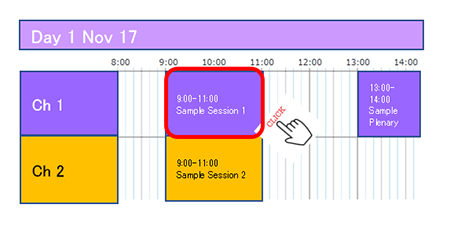 |
Image is for illustration purposes.
※It is different from actual web sites.
|
| ② |
Once the program which you select will be displayed, click ZOOM button next to the session title. |
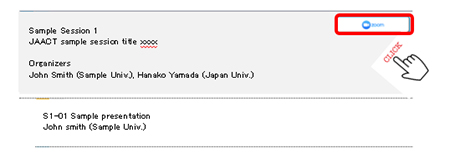 |
Image is for illustration purposes.
※It is different from actual web sites.
|
| ③ |
Shift into the ZOOM meeting of the session which you select.
Attention:Enter your "First name_Last name (affiliation name)" when joining the ZOOM meeting.
|
How to attend Poster Sessions
| ① |
Click “Today’s Poster Session” on the TOP page. |
| ② |
Select a poster category which you prefer to attend. |
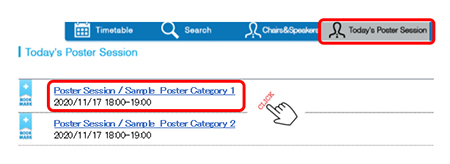 |
Image is for illustration purposes.
※It is different from actual web sites.
|
| ③ |
Once the programs which you select will be displayed, click ZOOM button above the poster number. Clicking on images of e-poster, they will be enlarged. |
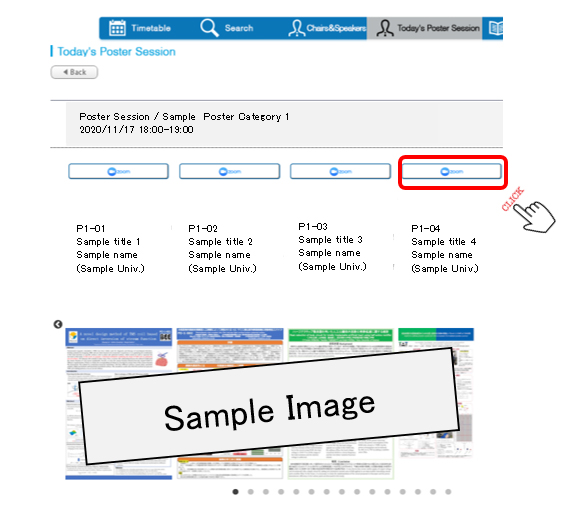
| ④ |
Shift into the ZOOM meeting of the poster presentation which you select. |
Attention: It’s available to use features of microphones, camera, and screen sharing between a presenter and questioners in poster presentations. Looking forward to having lively discussions through the virtual meeting.