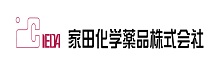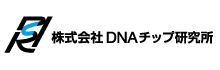About Conference Presentations
Information for Oral Presenters
Please bring your notebook PC to the PC reception desk in front of the lecture room 20 minutes before the session starts.
Please be punctual as it will affect the subsequent programs.
Time Management
- Green Signal 2 minutes before the end of the presentation
- Yellow Signal End of presentations and start of Q&A
- Red Signal Q&A end.
Method of presentation
Please bring your own laptop and an adapter (HDMI) to connect your PC to the projector.
Please note that Windows 10 is not compatible with Mac Keynote, although the conference secretariat will prepare a spare version of Windows 10.
Please note that Windows 10 is not compatible with Mac Keynote.
Caution
To ensure that your presentation goes smoothly, please confirm the following information about the PC you will be bringing with you.
(1) Please disable screensavers, power-saving settings, passwords, etc.
(2)Power will be provided at the venue, so please bring your own power adapter.
(3)The LCD projector at the venue will be connected via HDMI to the notebook PC you bring.
Some models may require an adaptor supplied with the PC for connection to the HDMI cable.
Please remember to bring it with you.
(4)The resolution of the screen should be 1920 x 1080 pixels (16:9) (XGA). The presentation slides should also be 16:9.
Poster Presenters
Posters should be prepared in English. You may present or discuss your poster in either English or Japanese.
During your presentation and discussion time, please be sure to stand in front of your poster and be available for questions and discussion.
Chess pins are available on the poster panel.
Posting period: June 7 (Wed.) 9:30 – June 8 (Wed.) 14:40
Presentation and Discussion:Odd number June 7(Wed), 17:50-18:50
Even Number June 8(Thu), 13:40-14:40
Removal:June 8(Thu), 14:40-15:00
Poster Bord Size
H210cm×W90cm
A5 size poster number is attached at the upper left