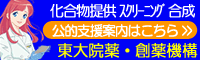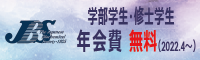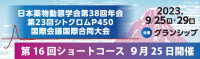Abstract Submission
We thank all of you for submitting your papers.
Acceptance notice will be sent to you by email in the late of August.
Neither new submission nor modification to submitted abstracts can be made once the submission period has been closed.
Requirements
- You must be a JBS member and complete the payment of annual membership fee for this year to submit an abstract for regular presentation.
If you are not a member, apply for membership beforehand.
For members, we recommend you complete payment for annual membership fee before submitting abstracts.
Inquiry about JBS Membership
JBS Secretariat
Tel: +81(0)3-3815-1913 E-mail: jbs-ho@jbsoc.or.jp
- You can submit only ONE paper as a first author/presenter. (Symposium speakers cannot submit abstracts for regular presentation.) However, you can be a co-author for other papers.
Abstract Submission Guidelines
1. Online Abstract Submission
UMIN, the online abstract submission system, is available only in [Firefox], [Google Chrome], [Microsoft Edge] and [Safari].It is not available in other browsers and we strongly recommend you submit abstracts only in above mentioned browsers.
Please download the latest version of those browsers then submit your abstract.
If you have any questions regarding the system, please refer to the FAQ page of the UMIN system.
Select your first choice and second choice from Presentation Topics.
4) Membership Number
Presenter’s membership number is to be entered. If your membership application is currently in process, please enter “9999999” instead.
If you forget your number, please contact JBS Secretariat (Tel: +81(0) 3-3815-1913, E-mail: jbs-ho@jbsoc.or.jp)
2. Oral Presentation
Young Scientist Awards will be given to those who make excellent oral presentations at the meeting.
Applicant eligibility: students or those who earned a bachelor’s degree, master’s degree or PhD within 3 years.
However, if you took breaks from your career due to childbirth, childcare and / or nursing care, the period of interruption of your career is excluded from this three-year. In this case, please enter the length of time you took breaks in the submission form.
3. How to fill abstract form
The abstract you submit for JBS2023 will be recorded. The abstract must be prepared for JBS2023 and cannot be identical nor extremely resemble to the abstracts which you have already presented at other conferences.
1) Alphabetical notation of authors’ names
On the author index page, names of authors will be shown in alphabetical order by alphabetical notation of authors’ names which you enter on abstract submission form. The names of one author cannot be shown consecutively in the index page, if the alphabetical notations of her/ his name are entered differently.
2) Key Technology /Keyword
Receipt Code and password should be retained.
You will receive an automatically-generated confirmation email including “Receipt Code” after you complete online abstract submission. You need both the Receipt Code and a password you create in the submission system to view and edit your abstract.
Enter the presenter’s email address into the submission form. Please make sure to enter correct address since all important notices including an acceptance notice will be sent to the address.
You will receive an automatically-generated confirmation email upon completion of the submission.
If you do not receive this email, entered email address may be incorrect or your submission has not been completed successfully.
In this case, please visit “Edit/ Withdraw” page and see if the registered email address is correct. Please correct it if it is wrong. If you are unable to login to this page, please start online submission from the beginning again.
4. Edit/ Withdraw Submitted Abstracts, Notification of Acceptance
You can edit your submitted abstract during submission period as many times as you need. You will receive an automatically-generated email confirming your edition every time you edit.
Submitted abstracts cannot be edited once the submission period is closed.
You can withdraw submitted abstracts during the submission period. Visit “Edit/ Withdraw” page and click “Withdraw” button to withdraw. You will receive an automatically-generated email confirming your withdrawal.
Submitted abstracts cannot be withdrawn once the submission period is closed.
Notifications will be sent to registered email addresses in early August. We recommend you register email address other than free email addresses. The notification may not be sent to free mail address successfully. We appreciate your understanding that the decision on abstract acceptance is entirely up to the Program Committee.
Posting abstracts online
Abstracts of special lectures, symposia and accepted regular presentations will be posted on our “Program Searching & Browsing System” and “Program Searching & Browsing App”.
Access Authority
Everyone has access to the meeting program including lecture titles, authors’ names and affiliations, however, only JBS members can browse whole abstracts.
Date & access
Both browsing system and App will be available in mid-October (tentative).
You can access to the system from this meeting website. You can access to the system from JBS member page after February 2024.
Abstract Submission Screen
We thank all of you for submitting your papers.
Acceptance notice will be sent to you by email in the late of August.
Regular Presentation
In case you can not use
the ciphertext-based page,
please try plaintext-based page
In case you can not use
the ciphertext-based page,
please try plaintext-based page